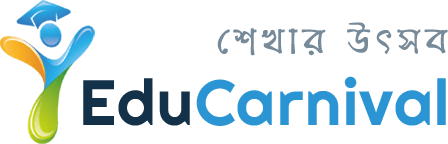Integrated Market research System (IMRS) For Beximco Pharma Limited (BPL)
Chapter One Introduction
Introduction:
Bangladesh, as a developing country, many organizations are not using the Information System (IS) to run their business more accurately and successfully. In addition many organizations do not have the ability or manpower and fund to buy a powerful Information System or to develop it by their own requirements. However this trend is now changing, that is many business organizations are now stepping inside the IS to organize their business more powerfully, not only locally but also globally.
To maintain a pharmaceutical business smoothly and correctly the company must have a very strong Information System, because they are dealing with the up-to-date information depending on the field workers, that is they are dealing with statistical data that must be error free which is only possible when there is a strong Information System according to their needs.
Beximco Pharma Limited. (BPL), one of the leading pharmaceutical companies in Bangladesh is now developing an Information System for the “Market Research & Statistical Cell” department, the main objective of this Information System is to identify the major competitors in the market as well as to identify the market share and accordingly to prepare the both monthly and up-to-date report for the management based on the various types of drugs and also based on the zone, territory and the Bangladesh wide.
Moreover, the organizations who are engaged in the same business are now involving the role of Information System in accordance with their business process, also they are trying to take the competitive advantage against not only the existing competitors but also the upcoming new competitors in the same market and as a result the business organizations who are still separated from information system showing some great interest on it.
However, this report consists of the development phases with all related activities for the project “Integrated Market Research System (IMRS)” for Beximco Pharma Limited (BPL).
Origin of the report:
Internship can be defined as a transition from university to real world workplace through some work experience. It is a pre-requisite for all the graduating students of IUB. The objective of the course CIS 499, which is offered by the university authority, is to enable students to come into contract with real life applications regarding the knowledge and skills gained in both theoretical and practical courses of the university. So before getting into job students should have some real world work experience in major field of study or the career choice that interests him/her. It will open up their eyes and bring new horizon to them. Now-a-days Recruiters no longer consider just high grades, good communication skills or participation in student organizations to be enough. At the end of the internship, students have to submit a formal report describing the details of their work.
Therefore, this report is based on the successful completion of Internship at Beximco Pharma Limited (BPL), Dhaka. The main focus of this report is to describe the different phases of the software “Integrated Market Research System (IMRS)” and also the other issues regarding both the software development phases & the information network of BPL for the software.
Scope of the project:
- Security consideration, as there is many users who will use the system.
- Design the system in such a way so that the users can view all the important data at a glance.
- Documentation is needed but the volume is less.
- The Information System is designed in such a way, so that it can be maintain easily and the users can handle the system with satisfactory ,easily and conveniently.
- To ensure the reliability of the system, that is, in case of hardware failure or system failure, the necessary backup is needed for the restore of the system.
- To design the system such that in future it can be updated easily.
- To design the system is user friendly and to provide a faster performance.
Chapter Two:Organization Synopsis
Company Profile:
In Bangladesh, among the pharmaceutical companies, Beximco Pharma Limited (BPL) is one of the leading pharmaceutical companies, who have started their business in the year of 1980, when they were just responsible for both manufacturing and marketing of the licensed drugs from the other countries like – Germany, U.S.A and so on. As this was their initial year, they took only three years to manufacture their own drugs like Aristovit-B complex, Napa, Tycil etcetera.
During the year of 1985, they started to issue the public share in the both Dhaka and Chittagong stock exchange, in the recent days they have around 10% market share of their own in the domestic market.
BPL started the chemical division in the year of 1990 to maintain the consistent growth of the local pharmaceutical market.
Overview of Market Research & Statistical Cell (MRC) department:
MRC department has the statistical and research role in the BPL to identify the market share, major competitors and the status of their own products comparing to the other pharmaceutical companies like, Square, Novartis, SK+F, ACME, Opsonin, ACI and so on.
To do the research smoothly and to get the correct information’s, they divide the whole country in twenty (20) regions which have eight hundred and twenty nine (829) territories, to have the control over the research there are twenty one (21) Market Research Representatives (MRR) who works with all the regions. In addition the key responsibilities of this department are as follows,
- Forecast the future market share depending on the MRR’s.
- Making plan to have the effective market share.
- Arrange the field force through training.
- Performance evaluation.
- Accurate data entry with cross checking from the surveyed papers.
Chapter Three:Objective and Methodology
To develop software properly, which relates some core aspects during the development of the system are as follow,
- A successful software development depends on the careful research, definite and designed plan, proper coordination and implementation of the Software Development Lifecycle (SDLC).
- The standards and mythologies ensures a smooth & hassle free Software Development Lifecycle (SDLC).
However, the objectives, methods and tools that are used in designing of the “Integrated Market Research System (IMRS)” for the Market Research & Statistical Cell department of Beximco Pharma Limited, are discussed as follows,
Objective:
The most important task for developing a power Information System bitterly known as software is to identify the purpose or objective’s of the software, because if it can not be identified properly the software will not be good enough both for the user’s and also for the business itself. In a word we can say that, all software projects start by identifying a clear objective or goal.
In addition, for an organization there are four types of changes that can be applied during the development of the information system, they are,
- System Automation
- Business Process Reengineering
- System Rationalization and
- Paradigm Shift
The main focus point of developing the new information system is to provide the necessary output for the users and to the management, and also the system should able to perform all the necessary and required functions for the Market Research and Statistical Cell (MRC) department. Therefore, the objectives to design and develop a new Information System are mentioned below,
- Must be able to store all the necessary information’s regarding to research data.
- Allow the management to easily access the related information’s.
- Saving time by less documentation and faster working performance.
- Providing help to the management for making the plan more precisely.
- Assist the decision making process.
- Produce the necessary output for the authorized people of the organization.
Methodology:
Methodology refers to the collection of procedures, techniques, tools and documentation aids which help the system developers to develop and implement a new Information System.
System Development Lifecycle (SDLC) will be followed to develop this project, which are as follows,
- System Analysis
- System Design
- Coding / Development
- Testing and
- Implementation
In addition, the software development team followed Traditional System Development (TSD) approach. The specific methodologies that are implied during the software development phases are described below,
Preliminary Investigation:
In this phase, information about the existing system is collected from the Market Research & Statistical Cell (MRC) department of the Beximco Pharma Limited (BPL). Moreover, the purposes of this phase are,
- Define the perceived problems, opportunities, and directives that triggered the project.
- Asses the risk of pursuing the project.
The key point of this phase is to answer the question “Is this project worth looking at?”
System Analysis:
After the preliminary investigation, there is a need to analyze the existing system to learn current methods and assess the effectiveness, which is defined as System Analysis. The objective of this phase is the analysis of the problem that the organization will try to solve with an information system. Additionally, it is the process of,
- Gathering and Interpreting facts diagnosing problems.
- Defining the problem and recognizing causes using the information to recommend improvements to the system.
Moreover, this phase itself consists of the component phases,
- Problem Analysis, to analyze and identify the flaws and shortcoming of the existing system.
- Requirement Analysis, requirement of the information system for the organization was identified and defines the functions of the software.
- Decision Analysis, through this phase, the software development team recommends a new system, that is, the looking of the new system is being proposed.
- Feasibility Study was conducted to determine that the new project is viable and will be accepted in the organization.
However, in this phase, the development team took the help of the fact finding techniques, and those are,
- Interview, is the more vital technique to find out the important information’s for the study of the system. The development team interviewed the employees of the Market Research department and the Manager of the same department. The interview was done formally through meetings, with prior notice to the department to get the problems of the existing system and the requirements of the new system.
- Record review, the team also reviews the records like the prescriptions of the doctors, product lists and so on.
- Observation is a very helpful technique to understand the roles that are involved in the current system and their duties.
System Design:
The team emphasized on Process and Data Modeling in this phase. Their concentration was to identify and understanding the business processes, because any system is defined by its business processes. They followed the Gane and Sarson diagrams to draw the Data Flow Diagram’s (DFD) and designed the system from the Context level up to First Level. In case of data modeling, conceptual and the physical Entity Relationship Diagrams (ERD) were drawn to represent the physical data storage and relations between the entities in the system.
Coding:
During the designing of User Interfaces (e.g. Forms, Reports and Menus), standards are maintained very carefully. Additionally, to reduce the errors and to facilitate the user inputs the possible options were put in place (e.g. drop-down-lists, Combo-boxes, Radio buttons etc.) accordingly.
Software tools Used:
The development team used various types of software for drawing DFD, ERD etc. They used the Microsoft Visio 2003 for DFD, Logical and Conceptual ERD. The database tables (back end) were designed by using the Oracle Database 9i, Forms and Menus (front end) by using the Oracle Developer 6i and the reports by Oracle Reports 6i.
Chapter Four:Preliminary Investigation
The first step to develop and implement an information system is to investigate the system requirement that refers as the Preliminary Investigation. As this is the first step of developing the new information system, therefore it is very important to apply this phase very carefully.
However, this chapter is about the Project Scoping Stage, that is, the related problems, opportunities, edicts and the associate risks to pursue the project. In addition, this chapter begins with preliminary requirements, which is helpful to get specific requirements for the next phase. Hence, this chapter describes the reasons of designing the new information system, schedule of the project and some constrains that are related to the project.
The Project:
The project is identified as the “Integrated Market Research System (IMRS)” for the Market Research and Statistical Cell (MRC) department of Beximco Pharma Limited (BPL).
Background Information of “Integrated Market Research System
(IMRS)”:
The Market Research and Statistical Cell (MRC) department deals with the statistical information’s about the existing products in the market and also the upcoming products in the market. They are also responsible to find out the competitors in the market, the market share of the various products and comparing the products of Beximco Pharma Limited (BPL) with the competitors, that is, any incorrect or lost information’s about the market and products can affect numerously which means a sharp or tiny misinformation can have a big effect.
Therefore, to avoid these kinds of hazards, there is a need to develop a very powerful and strong statistical information system that will store all the products, different survey spots of the company, the prescriptions of the doctors, list of competitors and so on.
Preliminary Requirements:
As discussed earlier, the MRC department deals with enormous data about the different products in the market, they need the following deliverables form the system,
- Appropriate and accurate product list.
- List of the survey spots, by which they will arrange the survey.
- Must be able to store the prescriptions that will be collected from the different survey spots.
- Have to have the capabilities to calculate the market share of the different products of the various competitors and to identify the ranking of Beximco Pharma Limited (BPL) in the market.
- The reports should be produced according to the management.
- All the information’s must be store in the database and be easy to operate (e.g. insert, update and delete).
Project Participants:
The author was the member a member of the project as an internee in Beximco pharma Limited (BPL), was assigned to develop the “Integrated Market Research System (IMRS)”. This project was monitored and sided by Mr. Fazlul Haq, the Manager of MRC department.
Project Schedule:
In the project management scheduling has a vital role to develop a project successfully that is to say that, it binds the time frame for the workings of the project and also to have the definiteness of the project. In addition, this scheduling is very important to sketch the blue print of the workings.
Hence, the estimated time schedule of different phases of System Development Lifecycle (SDLC) to develop software is given below. This preliminary schedule was
reviewed and the work plan is also attached.
Chapter Five:System Analysis
The second phase of system development lifecycle is the System Analysis, which refers to the process of studying an existing business system to identify its current status, e.g. whether it is automated, manual or partially automated; also the working environment and assessing its efficiency to meet the needs of the business organization. However, the other purposes of this phase are as follow,
- It is the process of gathering and interpreting the facts.
- Diagnosing problems of the existing system and defining these problems.
- Recognizing the causes of the diagnosed problems.
- And finally recommendation for the improvement of the system.
In addition, through the proper execution of the fact finding techniques, described earlier the system was understood and the requirements were analyzed accordingly.
Problem Analysis:
The Existing System:
By applying the system analysis phase, it has been identified that the current system is based on the Microsoft Access 2003, but this current system is not good enough to solve the problems that they are facing currently. As the key function is to deliver the appropriate output according to the business needs, but in the real case, it is not happening.
As the MRC department deals with a huge amount of data regarding to the research purposes, they need a system which has the deliverables related to the statistical representations, like it has the disability to produce the appropriate reports by showing the statistical representation.
The MIS department of the Beximco Pharma Limited (BPL) is now trying to develop a new information system by diminishing the problems associated with the current system. For the smooth development of the system, the development team is always monitoring the requirements of the users, management and the associated people with the developing information system. This new system will be developed on the trial basis, that is, the software will run on the department with the core requirements first, and then the additional requirements will be imply into the system with the user requirements.
System Improvement Objectives:
- Identification of the market share properly.
- Manipulating the prescription’s without the hassle of huge data handling.
- System generated different kinds of lists, like the product list, spot list and so on.
- Generate the up-to-date reports, like the monthly, quarterly, half yearly, yearly etcetera.
- Representing the product status in the market statistically.
Requirement Analysis:
A system’s Requirement Analysis is an important component of the system development process. It is the stage for defining and prioritizing business requirements. The ultimate goal of the Requirement Analysis is the creation of the Requirement Specification for the new System. An important factor in the creation of Requirement Specification is that, it should have both the acceptable facilities that the existing system has as well as have solutions for the flaws of existing system. This is perhaps the most important and essential ingredient of the system analysis phase and its proper completion ensures the success of the entire system. Moreover, by applying this phase the following requirements are fulfilled,
- What are the main steps performed.
- How and where performed.
- The key requirement for building such a system.
- The related constraints.
- How data flow occurs.
- Identifying the inputs and outputs of each process; these are found during requirement analysis.
- Feasibility study of the system.
- Analysis of the requirements of the user and report’s are also found in requirement analysis.
Functional Requirements:
What Steps are performed?
The steps that are performing by the management in the MRC department currently, described below,
Step 1: MRC department makes a tour plan and distributes to the regions among the Market
Research Representative’s (MRR’s).
Step 2: Send the MRR’s in the survey spots according to the tour plan.
Step 3: MRR collects the prescription data from the selected spots.
Step 4: MRR make summaries from the collected data and send those to the Market Research Department (MRC) regularly by mail.
Step 5: MRC department receives the mail and make the entries of the prescription data into
the system.
Step 6: Accordingly, the management gets the necessary reports about the market of different types of product.
Step 7: After completing the survey tour all MRR returns to the department.
Nonfunctional Requirements:
Where are they performed?
Step: 1 – 2 – 4 – 5 & 6, are performed in the MRC department.
Step: 3, is performed in the field / market.
Who perform them?
The prescription data are collected through survey Market Research Representatives (MRR). Market Researcher’s (MR) make the entries into the system and the appropriate reports are queried by the authorized personnel’s.
How long does this take?
As the existing system is based on the Microsoft Access 2003, it has some difficulties to produce reports within a short time.
How often it is done?
This is done in daily basis.
How great the volume of transaction?
The volume of transaction is huge; the MRR enters about 1000 data into the system in an hour, on daily basis. There are seven MR’s including a senior officer.
Constraints:
Existing problem and its cause:
Though the existing system is automated, still it has some problems and those are pointed below,
- The tour plan that they are making is on traditional file based system.
- Having problems for generating the required reports to the management in case of decision making.
- Sometimes the system takes more time for manipulating data form database.
- The system often hangs, which may affect the system enormously.
- Duplication of data is not always restricted.
Based on the above problems, the system should be upgraded or redesigned under the careful consideration.
Performance Requirements:
How fast:
- Tour plan is prepared within a few days; for every month a new tour plan is prepared.
- In each month they have definite working days and accordingly the survey is accomplished by the MRR. For example, if they have 25 working days, the time frame for the survey is 25 days including the journey.
- The summaries of the survey are being sent by mail, which takes 3 – 7 days, depending on the courier service.
Volume of transaction:
Market Research & Statistical Cell (MRC) department of Beximco Pharma Limited (BPL); deals with a huge amount of research information about the market – mainly the promotion of the products in the market comparing to the other competitors based on the prescription data that are collected through survey depending on the doctors. Hence, the amount of information is massive and they are dealing with the statistical information, there is a need of sound information system for them, to manipulate the collected information’s correctly and accurately by statistical representation.
How frequent:
- The survey is done according to tour plan based on the working days; monthly basis.
- Surveyed information’s are send by mail; weekly basis.
- That information’s are then entered to the system in daily basis.
Safety requirements:
- Back up of all the information’s will be done by the manager of the department and by the MIS personnel per week. They will also keep the printed version of all the necessary deliverables.
Security requirements:
User Log on Policy:
To ensure the security of data, each user will be given a user name and password to logon the system.
Who will have the access to the information system?
Employees of the associate department including the manager, the MIS personnel will have the access to the system under the following policies,
Allowed Database operation
Insert Update Delete Read Only
Employees of MRC department √ √ √ ×
Manager of the MRC department √ √ √ ×
MIS personnel × √ × √
Fig 5.1 User privileges
Decision Analysis:
How much of the system should be redesigned?
Under the following circumstances the decision would be taken to identify the needed portions for the redesigning of the system,
- The user privilege polices should be implemented.
- Reports should be prepared according to the needs of the associated personnel’s.
- Delicacies of the information should be avoided from the system.
- The system must not be hanged.
Make it web based?
The MRC department is connected through LAN to the MIS department of head office and therefore they are connected to the database system, therefore right now there is no need of web based software. The only need is the client-server application.
What other emerging IT can be used?
During the development of new Information System, it is not yet decided what other emerging IT can be used to improve the performance.
Feasibility Study:
A feasibility study is needed to determine that whether the proposed system is achievable under the following points of view,
- Operational Feasibility
- Economical Feasibility and
- Technical Feasibility
Beyond the stated feasibilities, it is also important to consider that, whether the proposed system is compatible with the organizations’ mission, vision and goal or objective. Moreover, with the help of this study it is also easier for the development team to identify the capabilities of the employees to work with the new system, the views about the new system comparing to the old one and the impacts are also monitored carefully.
Operational feasibility:
As the current system is automated, as a result, there are data entry operators who are engaged in entering data, for this reason there will not be any difficulties for them to operate the new system. In addition, there are some requirements, like the customized reports according to their needs is the vital inefficiency of the current system. Moreover, they are eager to move on a more efficient system which will ease their work and manage all the business processes effectively and efficiently. The new information system will change the work environment by the automation of some tasks, but it will not affect the workflow in this organization significantly. The new information system is developed in such a way that it is not going to hamper the organizational power of any employee. So from the organizations cultural, it is believed that the automated system will be accepted.
Economical Feasibility:
From this point of view, with the new proposed system the efficiency will be increased and the required deliverables will be available. As the MIS department has the Oracle 9i Database System, Forms 6i and the Reports 6i and these development tools are used to develop the new system, there will not overweight cost for the organization and therefore it is also economically feasible.
Technical Feasibility:
Technology: Open Client / Server:
All Servers of different units are connected to the Central Server.
Capabilities of Group Server:
- Application Server
- File Server
- Data serving for EIS
- Web Server
Hardware: AS/400
Windows NT Server
Software Developing Tools
- SQL Server 2000
- Microsoft Access 2003
- Visual Basic
- Crystal Report
- Oracle 9i Database
- Developer 6i
- Reports 6i
Therefore, this new information system is also feasible from the technological view.
Feasibility Study Analysis:
Therefore, after careful consideration of all the feasibility factors affecting the system development project, it can state that the project is feasible for Beximco Pharma Limited.
Pictorial View:
Rich Picture:
Management
Fig 5.2 Rich Picture
Chapter Six:System Design
System Design refers to the reconstructing of the components and the functions identified during the System Analysis phase to produce the backbone of the software. The goals of this phase are,
- Determining which system components will cover which requirements in the system specification, and
- How these system components will work together.
The design phase is concerned with technology-based views of the system’s Data, Process and Interfaces. The system was designed with the aim of fulfilling the requirements identified in the System Analysis phase. However, during the system design phase, the main concentration was on two activities; namely: Process Modeling and Data Modeling.
Process Modeling – Data Flow Diagram (DFD):
To represent the functions of the system graphically process models are implied. By applying the Data Flow Diagram (DFD), which is the tool that depicts both the flow of data and the performed processing by the system, we will able to identify the data types for the individual process of the system. Moreover, Data Flow Diagrams (DFD) is one of the most powerful and useful techniques available to the system analyst. It is the graphically representation of the information system, that is to say, it shows all the incoming data, processing of data and finally output / destination of the information. However, the different types of DFD are as follows,
- Context Level DFD – The identified system as a whole and the required entities (who will use the system) are being pointed out.
- System Level DFD or Level 0 Diagram – Each process the required data’s for the system are identified along with the destination of processed data as information.
- Level 1 Diagram – Elaboration of each process of the System Level DED.
- Level 2 Diagram – If required, Elaboration of each process of the Level 1 Diagram.
Context Level DFD:
Fig 6.1 Context Level DFD of proposed “Integrated Market Research System (IMRS)”
Process Decomposition:
Fig 6.2 Process Decomposition of “Integrated Market Research System (IMRS)”
System Level DFD:
Fig 6.3 System Level DFD of “Integrated Market Research System (IMRS)”
6.1.4 Level 1 DFD of Information Receiving Process:
Fig 6.4 Level One DFD of Information Receiving Process
Level 1 DFD of Information Verification Process:
Level 1 DFD of Report Generating Process:
Fig 6.6 Level One DFD of Report Generating Process
Data Modeling:
A database system is concerned about the record keeping system as like as the filing cabinet, but comparing with the traditional file based system to the automated system, is to make the keeping system more easily, accurately, conveniently along with restricted permissions on accessing the required information and to accelerate the searching capabilities, most importantly fulfilling the needs of deliverables to the management to help the decision making process more accurately within the time frame.
However, to do the data model of the system the first thing is to identify the components of data model and they are,
- Entity – this is a “thing” in the real world with an independent existence, it may have the existence physically and / or conceptually.
- Attribute – the particular properties that describes an entity properly and accurately.
- Relation – refers to the physical or conceptual relation among the entities.
In a word we can say that, each entity has the attributes, must have the relation in between them; this total view is then represented graphically to make the data model, alternatively known as the Entity Relationship Diagram (ERD).
6.2.1 Conceptual Entity Relationship Diagram (ERD):
Fig 6.7 Conceptual ERD
6.2.2 Logical Entity Relationship Diagram (ERD):
Fig 6.8 Logical ERD
Physical Entity Relationship Diagram (ERD):
From the Conceptual ERD the normalization is done, that is, normalization of data is a process of analyzing the relations, also to identify the functional dependencies among the attributes of a relation; multi valued and joined dependencies respectively, to make the Logical ERD.
Fig 6.9 Physical ERD
Please refer to “Appendix A” for the complete data dictionary.
Chapter Seven:User Interface (UI) Design
Data Modeling is not the only enough for a system, along with this a user friendly interface is needed, which helps the users to communicate with the database system of the software more effectively. Hence, user interface design creates effective communication medium between the end users and the software. However, this chapter is about the different user interfaces (forms), description of those and also the purposes.
Deploying the Integrated Market Research System (IMRS):
To run the software, the users must click the following icon or shortcut of the system.
Fig 7.1 Shortcut to start the IMRS
After clicking the icon the user will have the following Log on screen to have access on the database. The user will need to provide the user name, password and the database
After trying three (3) times consecutively, if any of the requirements is incorrect, the system will automatically exit from the system. If the logging on is successful then the following screen User Log On screen will be shown.
Fig 7.3 User Log On screen of IMRS
Graphical User Interface (GUI):
After the successful access to the system, the welcome screen will be shown as follow,
Main Screen:
Fig 7.5 Main Screen of the IMRS
Entry Forms
Fig 7.6 Employee Information Entry Form
Required Action: Click on the Employee Information from the Main Form
Form Name: Employee Information
Purpose: This form will allow the user to make the entries for the employees.
Related Table(s): Name Table No #
Dept 01
Emp 03
Please refer to “Appendix C” for rest of the user interfaces.
Evaluation of the User Interfaces:
The evaluation of the interface is given below on the basis of Nielsen’s nine heuristics. These nine elements evaluate the interface from the different dimensions. It will be seen whether the interfaces fulfill these nine criteria.
Simple and Natural Dialog:
In the interfaces, there is no irrelevant information or information that doesn’t go with the task. Such as, in the “Region Information’s Entry Form”, the information is related to zonal information.
Speaks the User’s Language:
Users of this interface are the Market Researchers of the MRC department. The language of this form is easily understandable by the users.
Minimize Memory Load:
Each and every single action performed by the user is so much interrelated with each other. And the user needs not to perform more than three or four steps to complete a task. For example, for any invalid entry the system will show the appropriate error messages and along with that a related search form will be shown.
Be Consistent:
These interfaces allows similar task done in a quite similar way. For an example, all the related actions are defined in the menu to all the form with consistency. So the users can easily find out the expected button in the same place of all the form.
Provide Feedback:
Whether a task is complete or not can easily be understood from the feedback.
Provide Clear Marked Exits:
In the proposed system each form has the ‘Close’ and ‘Back to Main’ button to exit from the system or return to the main form accordingly.
Provide Shortcuts:
This interface have shortcuts button in the tool bar.
Good Error Message:
The interface also contains good error messages and informative messages Such as, whenever a user wants to exit or close a form the appropriate error message and informative message are shown.
Chapter Eight:Testing
Testing is the process of exercising a program with the specific intent of finding errors prior to delivery to the end user. It evaluates the performance of the system. This has very importance of any data entry system. The main objective of this is to find out the errors regarding to the input of the system, which involves evaluating of result.
As soon as the coding of a form has been completed, then the testing was started for finding errors. Without proper testing, software deployment is too dangerous because any incorrect information may mess up all the processing. After testing, the software is ready to deploy.
Objective of Testing:
The purposes of testing are,
- To check the invalid entries or inputs by the end user.
- To avoid the illegal operations and illegal inputs those can be harmful to the software or future processing for report generation.
Test Levels:
Testing of Information System can be broken down into three types of activities – Unit testing, System testing and Acceptance testing. In this project all of these are done carefully.
Unit Testing:
In unit testing each program are separately tested. It focuses on the modules to locate errors. If any error found, the module is revised and possible cause of error is defined and corrected. The process of each program separately in the system was done during coding and programming phase. All the modules and forms were tested to see whether they working perfectly or not. The development team performed unit testing throughout development and also at the end of coding. The development team tried to find out the following errors,
- Primary key validation
- Null data handling errors
- Unauthorized characters
- Unauthorized entry
- Provide proper information
- Errors due to invalid data
- Coding logic errors
System testing:
System testing tests the functioning of the system as a whole in order to determine if discrete modules will function together as planned. It means integration of the modules and test whether they performed properly. All the modules and forms were tested to see whether they working perfectly or not. Also all the modules, forms and buttons were tested to integrate perfectly.
Acceptance testing:
Acceptance testing refers to the final certification of the system which is ready to use in production setting. At this point, the users will use the software and if they have any additional needs then they will knock the MIS department and accordingly, the requirements will be fulfilled. Please refer to “Appendix D” for the error messages and “Appendix F” to know the limitations of the software.
Chapter Nine:Conclusion
Internship Program gives the students an opportunity to prove their knowledge and confidence; however the time limits are a key problem to face the real world challenge for the first time. The short time Internship was really a pleasant and thrilling experience. This experience surely will be a cherished momentum at the beginning of building a carrier. “Integrated Market Research System (IMRS)” was chosen as the internship project since it provided the opportunity of working in a professional Software Development environment with a group of experienced IT professionals. Successful ‘Software Development’ is a proper blend of standard development practices, proper theoretical knowledge and the developers’ creativity. In doing this project, this author tried to follow, to the best of his abilities, the proven methods, tools, techniques and standards of successful software development that were taught at IUB as well as those that were advised by the software developers at the MIS department, as well as all the employees of the Market Research & Statistical Cell (MRC) department of Beximco Pharma Limited (BPL). Overall, this author believes all the software development phases were completed satisfactorily and the project was well planned. After working in a real-life project, this author has grown a new esteem and appreciation for this line of work.
As a student of IUB, author has done many classes for last four years and also has done numerous class projects, but this project taught him that, the class project is far more different than a real life project; especially in approach. Any project contains a level of uncertainty and ambiguity, which is the most challenging aspect in real-world application. The project was started without having any idea what exactly this author had to deal with. As talking to users, he came across contradictions, indecisions, and bewilderment over terms and goals. However, problems were resolved using the previous experience and discussion with the faculty supervisor and field supervisor.
This author sincerely hopes that the hard work and dedication that he has given to this project is appreciated and rewarded by all concerned and any shortcomings on his part will be decently overlooked.
Lastly, the outcome of internship project is not just a product or report it is more than that. Here how to work in professional environment with challenges in the real development world, how to improve coding and design techniques and how to cope with different working situations were learned. Throughout the whole development process, this author got the chance to implement his theoretical knowledge of computer information systems he learnt over last 4 years into practice. Not only that, through report writing this author got to know how to compose professional and formal reports for any project or research works. These will help him a lot in future not only while working in industries but also in higher studies. Again this author is grateful to Independent University, Bangladesh for giving him this prospect to conduct his internship.
APPENDIX A
Data Dictionary It is the architecture of storing the required data, their types and the restrictions by imposing the primary key, foreign key and the null concept.
Table No: 01
Table Name: dept
Table Full Name: Department
Table Function: This Table stores the Information of each department.
Table No: 02
Table Name: desg
Table Full Name: Designation
Table Function: This Table stores the Designation Information of each employee of the each department.
Table No: 03
Table Name: Emp
Table Full Name: Employee
Table Function: This Table stores the Information of each employee of the each department.
Fields Information:
Table No: 04
Table Name: region
Table Full Name: region
Table Function: This table stores the information’s about the regions.
Fields Information:
Table No: 05
Table Name: teritory
Table Full Name: Territory
Table Function: This table stores the information’s about the territory.
Fields Information:
Table No: 06
Table Name: spot
Table Full Name: spot
Table Function: This table stores the information’s about the spot.
Fields Information:
Table No: 07
Table Name: MktRchData
Table Full Name: Market Research Data
Table Function: This Table stores the information about the market.
Fields Information:
Table No: 08
Table Name: form
Table Full Name: formation
Table Function: This table stores the types of the dosage form.
Fields Information:
Table No: 09
Table Name: manufacturer
Table Full Name: manufacturer
Table Function: This Table stores the list of various manufacturers’.
Table No: 10
Table Name: genType
Table Full Name: generics type
Table Function: This Table stores each type of generics.
Table No: 11
Table Name: genSubType
Table Full Name: generics sub type
Table Function: This Table stores the sub type of each and every generic.
Fields Information:
Table No: 12
Table Name: generics
Table Full Name: generics
Table Function: This Table stores the general names of each product.
Fields Information
Table No: 13
Table Name: product
Table Full Name: product
Table Function: This table stores the information’s about the products.
Table No: 14
Table Name: Prescription Data
Table Full Name: PrsData
Table Function: This table stores the information regarding to the market research based on the
products.
Fields Information:
Table No: 15
Table Name: Doctors Information
Table Full Name: DocInfo
Table Function: This table stores names of the doctors.
Fields Information
Table No: 16
Table Name: User Info
Table Full Name: UserInfo
Table Function: This table stores user name and password.
Table No: 17
Table Name: Employee Picture
Table Full Name: Emp_Pic
Table Function: This table stores pictures of the employee.
Fields Information:
APPENDIX B
Sample Reviewed Documents
Fig B.1 Market Research Sheet
Fig B.2 Product List
Fig B.3 Territory List
Fig B.4 Region List
APPENDIX C
User Interface
Fig C.1 Employee Designation Information Entry Form
Required Action: Click on the Employee Designation Information from the Main Form
Form Name: Employee Designation.
Purpose: This form will allow the user to make the Insert / Update / Delete of the information’s related to the designations.
Related Table(s): Name Table No #
Desg 02
Fig C.2 Department’s Information Entry Form
Required Action: Click on the Department Information from the Main Form.
Form Name: Department Information.
Purpose: This form will allow the user to make the Insert / Update / Delete of the information’s related to the department.
Related Table(s): Name Table No #
Dept 01
Emp 03
Fig C.3 Region Information Entry Form
Required Action: Click on the Region Information from the Main Form.
Form Name: Region.
Purpose: This form will allow the user to make the Insert / Update / Delete of the information’s related to the Regions.
Related Table(s): Name Table No #
region 04
Required Action: Click on the Territory Information from the Main Form.
Form Name: Territory Information.
Purpose: This form will allow the user to make the Insert / Update / Delete of the information’s related to the Territories.
Related Table(s): Name Table No #
teritory 05
Additional Information: List of Regions for a specific territory will be invoked automatically when the entry about the region is void
Required Action: Click on the Spot Information from the Main Form.
Form Name: Spot Information.
Purpose: This form will allow the user to make the Insert / Update / Delete of the information’s related to the spot of the territories.
Related Table(s): Name Table No #
Spot 06
Fig C.6 Product Information Entry Form
Required Action: Click on the Product Information from the Main Form.
Form Name: Product Information.
Purpose: This form will allow the user to make the Insert / Update / Delete of the product’s information.
Related Table(s): Name Table No #
product 13
Required Action: Click on the Manufacturer Information from the Main Form.
Form Name: Manufacturer Information.
Purpose: This form will allow the user to make the Insert / Update / Delete of the Manufacturer information’s.
Related Table(s): Name Table No #
manufacturer 09
Required Action: Click on the Dosage Formation Type from the Main Form.
Form Name: Dosage Formation Type.
Purpose: This form will allow the user to make the Insert / Update / Delete of the information about the Dosage Formation Type.
Related Table(s): Name Table No #
form 08
Required Action: Click on the Generic Information (Master) from the Main Form.
Form Name: Generic Information.
Purpose: This form will allow the user to make the Insert / Update / Delete of the information about the Generics of the products.
Related Table(s): Name Table No #
Required Action: Click on the Generic Type from the Main Form
Form Name: Generic Type.
Purpose: This form will allow the user to make the Insert / Update / Delete the Generic Type information’s of the products.
Related Table(s): Name Table No #
genType 10
Required Action: Click on the Generic Sub Type Information from the Main Form.
Form Name: Generic Sub Type Information.
Purpose: This form will allow the user to make the Insert / Update / Delete of the Generic Sub Type Information.
Related Table(s): Name Table No #
genSubType 11
Fig C.12 Market Research Sheet
Required Action: Click on the Market Research Sheet from the Main Form.
Form Name: Market Research Sheet.
Purpose: This form will allow the user to enter the information’s of the survey.
Related Table(s): Name Table No #
MktRchData 07
PrsData 14
Fig C.13 Search / View Employee and Department
Required Action: Click on the Department and Employees from the Main Form.
Form Name: Search for Employees and Departments.
Purpose: This form will allow the user to search for specific personnel.
Related Table(s): Name Table No #
Dpet 01
desg 02
Emp 03
Required Action: Click on the Manufacturer and Product’s from the Main Form.
Form Name: Search For the Manufacturers and Products.
Purpose: This form will allow the user to search a specific product according to the manufacturer.
Related Table(s): Name Table No #
manufacturer 09
Fig C.15 Search / View Products According to Generics
Required Action: Click on the Generic and Product’s from the Main Form.
Form Name: Search For Products According to Generic’s.
Purpose: This form will allow the user to search products information according to the generics.
Related Table(s): Name Table No #
generics 12
product 13
APPENDIX D
Sample Messages
APPENDIX E
Sample Reports
Fig E.1 Product List
Fig E.2 Survey Summery
Fig E.3 Employee List
APPENDIX F
Limitations of the Software
During the testing phase there were some “Data Entry Errors” like the format of data was incorrect and there were some validation errors. These errors were corrected through pilot testing and this software will use by the MRC department after completing the pilot test successfully.
APPENDIX G
Installation Guide
► How to Install the IMRS:
- Open the SQLPLUS window.
Click Start Menu -> Run -> Type SQLPLUSW
- Enter the User Name as SYSTEM and Password of that user.
- Now create a user named as bpl.
■ To create the user type the following command into the SQLPLUS
Environment:
- CREATE USER bpl IDENTIFIED BY bpl;
- GRANT RESOURCE, CNNECT TO bpl;
■ Now exit from the SQLPLUS window.
■ Re-run the SQLPLUS from the START MENU; TYPE bpl as USER NAME and bpl as PASSWORD.
- Insert the CD into the CD-ROM drive.
- Copy the folder named as “BPL_MRC” into the “D:” drive.
- Before running the software, log on to the SQLPLUS as bpl to populate the tables, and the command is,
START D:BPL_MRCTABLEStables.sql;
START D:BEXIMCO BPL_MRCTABLES data_manupulation.sql;
Location of this ICON is D:BPL_MRCForms LOG_ON.fmb
- On the Log On page enter user name and password as admin.